Easy Steps to Copy Your Instagram Story URL

Copy Your Instagram Story URL and share it with friends, brands, or collaborators. Learn how to quickly grab the link and keep your Stories accessible to those who need it, even after they expire.
Table of Contents
1. Introduction
Copy Your Instagram Story URL if you want to share it easily with friends, collaborators, or even non-followers. While Instagram Stories usually disappear after 24 hours, having a direct link is helpful for promotions, cross-platform posting, or simply making sure people see specific updates. This guide walks you through the entire process and highlights what to watch for regarding privacy and expiration. If you’re looking to boost your Instagram presence overall, take a look at ViralMoon for solutions tailored to Instagram growth. You might start with a free trial to see how it fits your needs.
2. Confirm Your Story is Active
Your Instagram Story is only shareable while it’s live (24 hours) unless you add it to Highlights. If the Story is already expired, you can’t directly copy its link—though you can repost it or save it as a Highlight for a longer lifespan.
- Open the Instagram App: Make sure you’re logged into the account where you posted the Story.
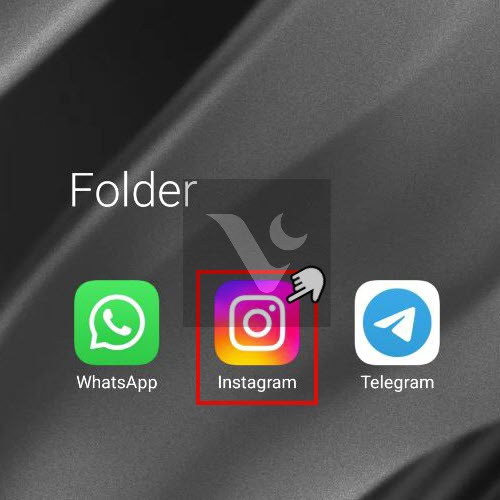
- Check Story Visibility: Tap your profile picture at the top-left of the home screen to see if your Story is still active.
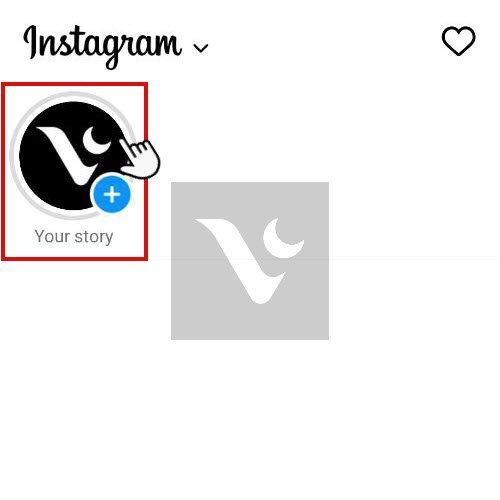
3. View Your Own Story
To copy the URL, you need to open the Story as though you’re watching it:
- Tap Your Profile Icon: It usually appears at the top-left on the main feed screen if you have an active Story.
- Navigate Multiple Slides: If your Story has multiple slides, choose the specific one you want to link (or simply stay on the first).
4. Access the Send (Paper Airplane) Icon
While viewing your Story, look to the bottom-right corner for the paper airplane icon. Tapping it opens various sharing options.
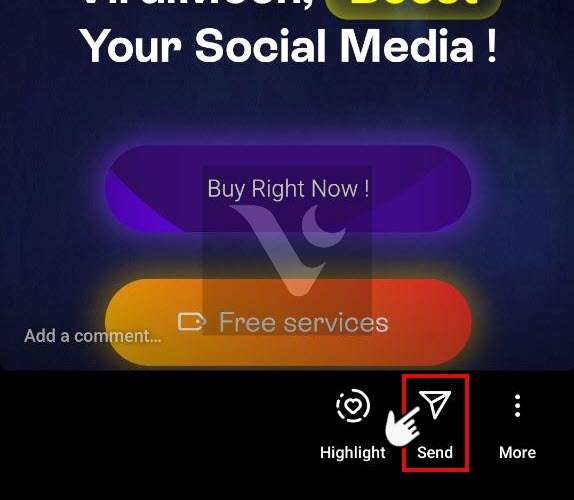
Tip: If you don’t see the paper airplane icon right away, tap once on your screen to reveal the Story controls.
5. Copy Your Instagram Story URL
After opening the sharing menu, you’ll see an option labeled “Copy Link” or “Share Link,” depending on your app version. Tap it to copy the unique URL to your clipboard. Once copied, you can paste it anywhere—from a text message to a social media post.
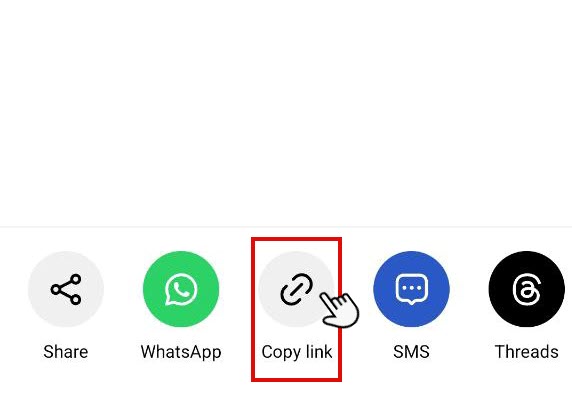
6. Share the URL
Open any messaging app or social platform and paste the link. Anyone clicking on this URL will be directed right to your Instagram Story, provided it hasn’t expired yet. This makes it straightforward to share your moment with non-followers or cross-promote on other platforms like Telegram or Twitter. For advanced Instagram marketing help, ViralMoon’s services can guide you further.
Important Notes & Tips
- Private vs. Public: If your account is private, only approved followers can see the linked Story. Public accounts let anyone with the link view the content until it expires.
- Expiration Window: The link works only while the Story is up (24 hours). After that, it leads to an expired message, unless you’ve added it to Highlights.
- Privacy Settings: Even public profiles can limit their Story viewers using “Close Friends” settings or other adjustments in the Instagram app.
Frequently Asked Questions
Q1. Can I copy someone else’s Story link?
Typically, no—unless the user has sharing enabled or the account is public and the “Share” option is visible.
Q2. Why don’t I see a “Copy Link” option?
Make sure your Instagram app is updated. Private accounts or older versions might not support direct link copying. Some regions or devices may also have limited features.
Q3. How can I keep a Story link valid for longer than 24 hours?
Add the Story to your Highlights. The URL will remain active for as long as the Highlight exists on your profile.
Conclusion
When you Copy Your Instagram Story URL, you make it easy for friends, collaborators, or a wider audience to access your content without rummaging through your entire profile. Just remember that links only remain active for 24 hours, or longer if you include the Story in your Highlights. If you need a broader strategy for Instagram visibility, ViralMoon offers resources and a free trial to help you discover how impactful targeted marketing can be.


