Simple way to share Instagram profile URL

Want to share your Instagram profile with others? Here’s a quick guide to help you copy your profile URL and share it easily!
To share your Instagram profile URL, follow these clear and updated steps:
1. Open the Instagram App
Open the Instagram app on your phone.

2. Go to Your Profile
Tap your profile picture in the bottom right corner to go to your profile.
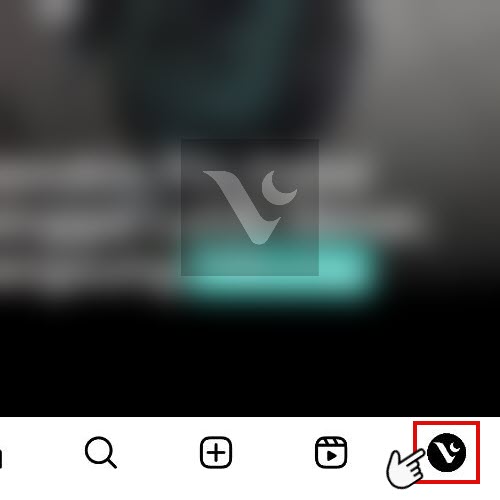
3. Find the “Share Profile” Option
After accessing your profile, look for the share profile option and click on it.
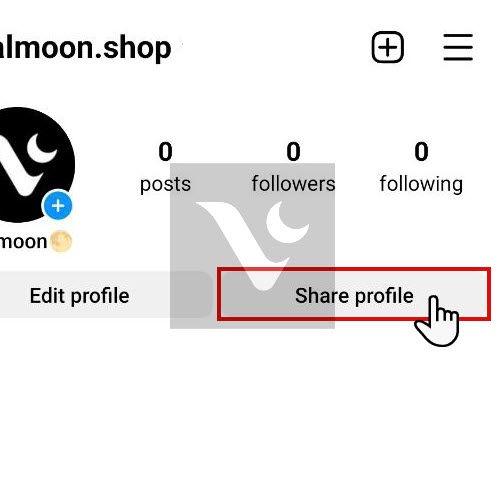
4. Copy the profile URL
After the sharing section opens, click on the Copy Link icon and copy the profile URL.
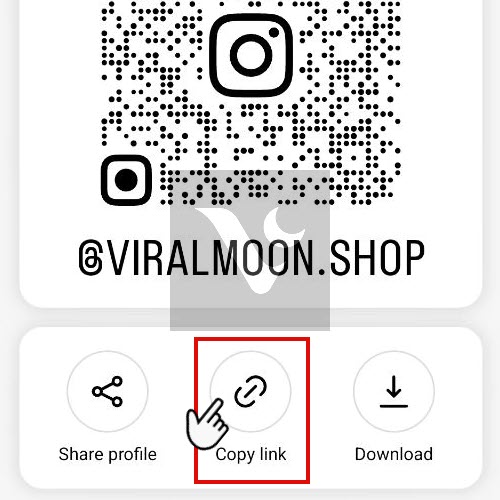
Now that the link is copied, you can paste it anywhere.
Open a message or email, then paste the link (hold down in the text field and tap Paste).
Share the link on another social media platform.
That’s it!

