7 Easy Steps To Make Telegram Channel Public

Make Telegram Channel Public to broaden your audience and invite new members without limits. If you’ve created a private Telegram channel but want anyone to join at will, switching it to a public channel is surprisingly simple. In this article, you’ll discover how to complete the process, key tips to keep your channel secure, and ways to boost its reach with ViralMoon.
Table of Contents
1. Why Go Public?
When you make Telegram channel public, you eliminate entry barriers, allowing newcomers to find your channel through direct links or simple online searches. A public channel can amplify reach and engagement, making it ideal if you share valuable content or run promotions. On the other hand, a private channel restricts membership to those you invite directly. By switching to public, you let your content speak for itself while opening the door to an ever-growing audience.
2. Steps to Make Telegram Channel Public
Open the Telegram App: Launch Telegram on your smartphone or desktop, and ensure you’re logged into the account hosting the channel.

Locate Your Channel: Find the channel that you’d like to make accessible to everyone. It could be in your chat list or discovered via the search bar.

Channel Info: Enter the channel, then tap the channel name at the top to view its profile page.

Channel Settings: Look for “Channel Settings” to reveal additional options.
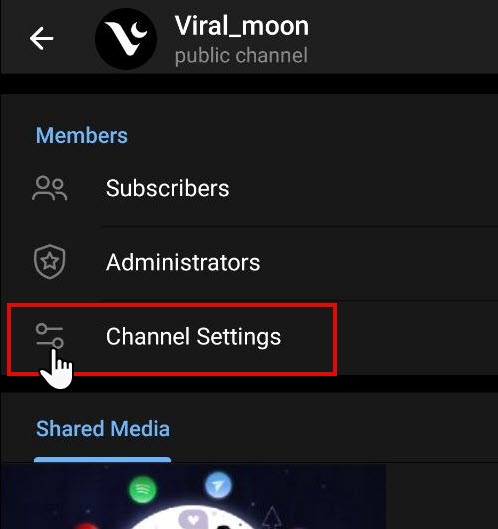
Choose Channel Type: Inside the settings menu, you’ll see “Channel Type”. Click on it and change the channel type from private to “Public Channel”.
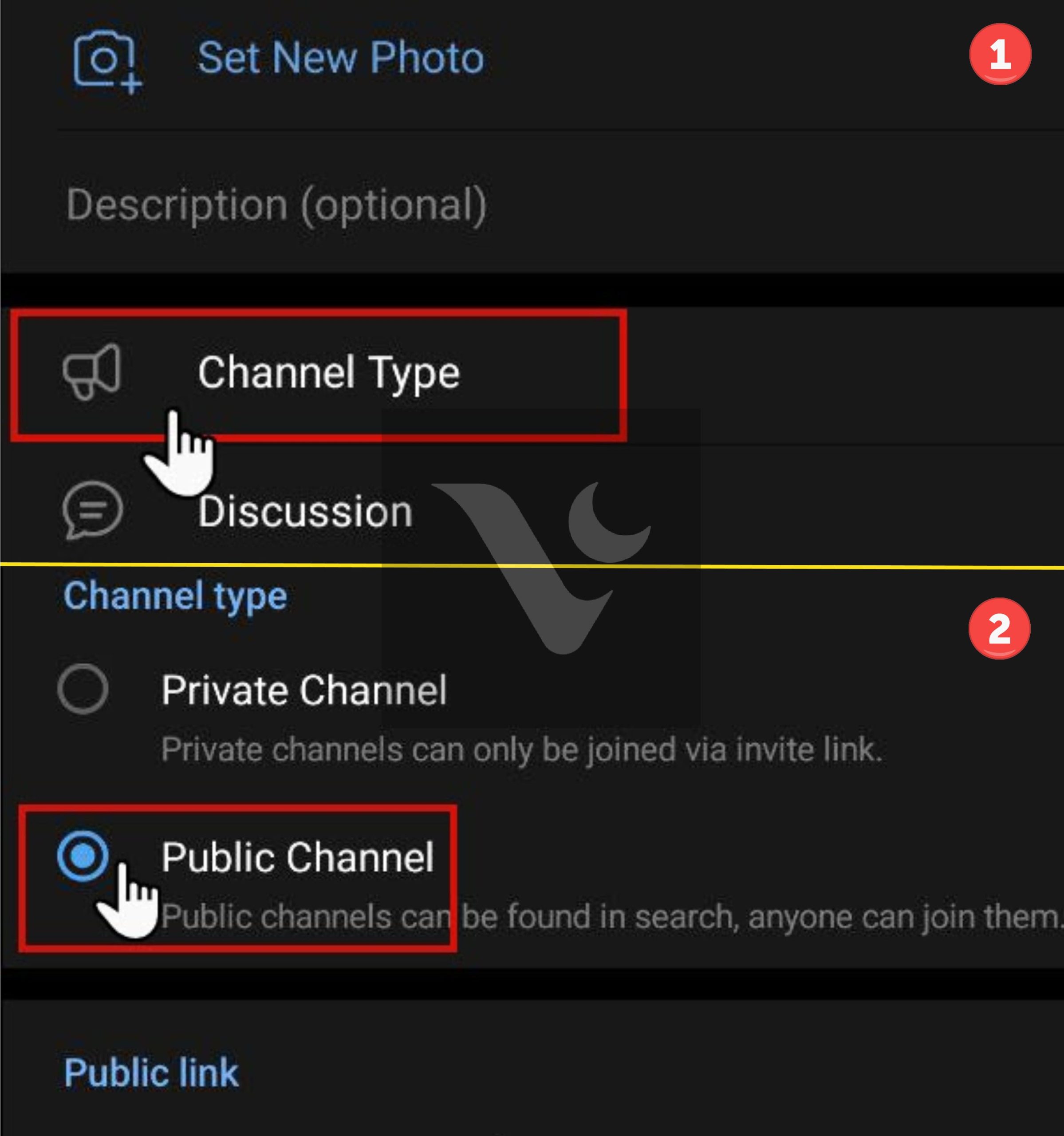
Set a Username: Telegram requires a unique username for your public channel (e.g., t.me/yourchannelname). Decide on one that reflects your brand or content theme.
Save and Share: Tap “Save” to confirm, and your channel is now open for anyone to join with just a click or typed username.
3. Smart Tips for Public Channels
After you make Telegram channel public, it’s wise to keep a few tips in mind for security and organization. You can always moderate members through channel admin controls. Feel free to set posting restrictions if you run a large community and want to prevent spam. Also, consider creating pinned messages to highlight important updates or guidelines.
Engaging content, consistent updates, and a welcoming tone can retain members who stumble upon your channel. If you prefer more advanced marketing tactics, look into services that accelerate Telegram growth while maintaining quality standards.
4. Grow Your Channel with ViralMoon
If you want more than just a bigger audience, you can explore additional support from ViralMoon. Whether you’re aiming to boost brand awareness on Telegram, Instagram, or other platforms, our services can help you connect with genuine followers. If you’re curious about trying them out risk-free, check out our free trial for a hands-on experience.
5. Further Learning Resources
To deepen your understanding of Telegram’s features, you may visit the official Telegram FAQ. This external resource provides dofollow guidance on security, best practices, and platform updates, helping you optimize your channel management and content distribution strategies.
6. Conclusion
When you make Telegram channel public, you effectively invite a wider world to appreciate and engage with your content. This transformation is straightforward—just switch to public and choose a recognizable username. Remember to keep a friendly, organized environment through admin tools, pinned messages, and consistent content to sustain your community’s growth.
Don’t hesitate to leverage marketing solutions from ViralMoon if you want to do more than open your doors; our services enhance visibility and engagement across multiple social platforms. For anyone on the fence, testing out a free trial is a quick way to witness the potential gains. It’s time to go public and elevate your Telegram presence with confidence.


